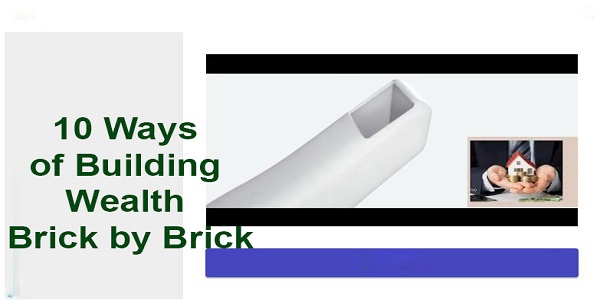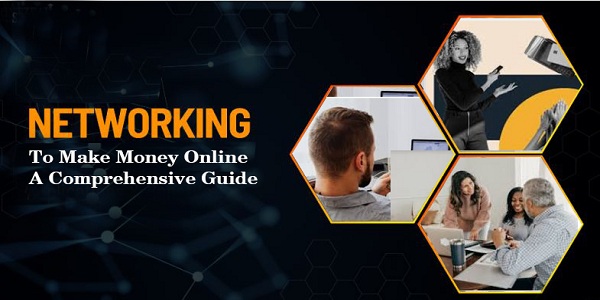Simple Steps to Open and Set Up a YouTube Channel | Don’t struggle again follow this Simple Steps to Open and Set Up a YouTube Channel for success, from initial planning to final customization, With dedication and creativity, your YouTube channel can become a powerful platform for sharing your voice and reaching a global audience. Read through.
Simple Steps to Open and Set Up a YouTube Channel
In today’s digital landscape, creating a YouTube channel is an excellent way to share your content, grow an audience, and even generate income. Whether you’re looking to start a personal vlog, a business channel, or a niche content hub, setting up a YouTube channel is a straightforward process.
Setting up a successful YouTube channel involves careful planning, consistent effort, and strategic optimization. By defining your purpose, understanding your audience, and creating high-quality content, you can build a channel that attracts and engages viewers. Effective promotion, SEO strategies, and regular performance analysis will help you grow your channel and achieve your goals.
Planning Your YouTube Channel
Defining Your Purpose
Before diving into the technical setup, it’s crucial to define the purpose of your channel. Consider the following questions:
- What is your channel’s main goal? Are you aiming to educate, entertain, or promote a business?
- Who is your target audience? Understanding your audience’s interests and demographics will guide your content creation.
- What type of content will you create? Decide on the format and style of your videos (e.g., tutorials, reviews, vlogs, animations).
Research and Inspiration
Research other YouTube channels in your niche to understand what works and what doesn’t. Take notes on:
- Popular content types: Identify common themes or topics that perform well.
- Audience engagement: Observe how successful channels interact with their audience.
- Visual and branding elements: Pay attention to the branding and visual styles that attract you.
Content Strategy
Develop a content strategy that outlines your video topics, upload schedule, and promotion plans. Consistency is key to growing a YouTube channel, so plan a schedule that you can realistically maintain.
Creating a Google Account
To start a YouTube channel, you need a Google account. Here’s how to create one:
Sign Up for Google
- Visit the Google Sign-Up Page: Go to accounts.google.com/signup.
- Fill Out the Form: Enter your first and last name, a username (which will be your email address), and a password. Confirm your password and click “Next.”
- Verify Your Account: Follow the instructions to verify your account using your phone number.
- Complete Your Profile: Fill out additional information such as a recovery email, date of birth, and gender.
Accessing YouTube
Once you have a Google account, you can access YouTube by navigating to YouTube.com and signing in with your Google credentials.
Setting Up Your YouTube Channel
Create Your Channel
- Go to YouTube Studio: Click on your profile icon in the top right corner and select “Your Channel.” If this is your first time, you’ll see an option to “Create Channel.”
- Choose Your Channel Name: You can use your Google account name or create a custom name. For branding purposes, choose a name that reflects your channel’s content and is easy to remember.
- Set Up Your Profile Picture: Upload a high-quality image that represents you or your brand. This could be a logo or a professional headshot.
Customize Your Channel
Channel Description
- Navigate to Customization: Go to YouTube Studio, then click on “Customization” from the left-hand menu.
- Edit Description: Under the “Basic Info” tab, write a compelling channel description. Include keywords relevant to your content to improve searchability.
- Add Links: You can add links to your website, social media profiles, and other relevant sites. These links will appear on your channel’s About page and banner.
Channel Art
- Upload a Banner Image: Create a visually appealing banner that reflects your channel’s theme. The recommended dimensions are 2560 x 1440 pixels.
- Add a Watermark: Consider adding a watermark to your videos. This can be your logo or a small image that encourages viewers to subscribe. Upload this under the “Branding” tab in YouTube Studio.
Channel Layout
- Feature a Trailer: Select a video or create a trailer to welcome new visitors to your channel. This video should introduce who you are and what your channel is about.
- Organize Sections: Use the “Layout” tab to organize your videos into sections such as “Popular Uploads,” “Recent Uploads,” or custom playlists. This makes it easier for viewers to find content.
Uploading and Optimizing Videos
Creating High-Quality Content
Invest in good equipment and software to produce high-quality videos. Essential tools include:
- Camera: A good DSLR, mirrorless camera, or a high-quality smartphone camera.
- Microphone: Clear audio is crucial, so consider a lavalier mic, shotgun mic, or USB microphone.
- Lighting: Softbox lights or ring lights can enhance video quality by providing proper lighting.
- Editing Software: Software like Adobe Premiere Pro, Final Cut Pro, or free options like DaVinci Resolve can help you edit your videos professionally.
Uploading Your First Video
- Go to YouTube Studio: Click on the camera icon with a “+” sign (create button) and select “Upload Video.”
- Select Files: Choose the video file you want to upload.
- Fill Out Details: Add a title, description, and tags. Use relevant keywords to help your video get discovered.
- Choose a Thumbnail: Select or upload a custom thumbnail. Thumbnails should be eye-catching and relevant to the video content.
- Set Video Visibility: Choose whether the video is public, unlisted, private, or scheduled for a future date.
Video Optimization
Titles and Descriptions
Craft compelling titles and descriptions that include keywords related to your content. This improves SEO and helps your video rank higher in search results.
Tags and Categories
Use tags to provide context to your video. Tags should include variations of your main keywords. Also, select the appropriate category for your video to help YouTube understand its context.
End Screens and Cards
Use end screens and cards to promote other videos, encourage subscriptions, or link to external websites. These interactive elements can increase viewer engagement and keep them on your channel longer.
Promoting Your Channel
Social Media Promotion
Promote your YouTube channel across your social media platforms. Share your videos on Facebook, Instagram, Twitter, and LinkedIn to reach a wider audience.
Collaborations
Collaborate with other YouTubers in your niche. Collaborations can introduce your channel to new audiences and provide valuable content for both channels.
Engaging with Your Audience
Engage with your viewers by responding to comments, asking for feedback, and creating community posts. Building a strong connection with your audience encourages loyalty and repeat viewership.
SEO Strategies
Implement SEO strategies to improve your video’s discoverability:
- Keyword Research: Use tools like Google Keyword Planner or TubeBuddy to find relevant keywords.
- Optimize Video Metadata: Ensure your titles, descriptions, and tags include target keywords.
- Engagement Signals: Encourage likes, comments, and shares, as these signals can boost your video’s ranking.
Analyzing Performance
YouTube Analytics
Regularly review your YouTube Analytics to track your channel’s performance. Key metrics to monitor include:
- Watch Time: The total amount of time viewers have watched your videos.
- Audience Retention: How well your video retains viewers throughout its duration.
- Engagement: Likes, comments, shares, and subscriber growth.
- Traffic Sources: Where your viewers are coming from (e.g., search, suggested videos, external sites).
Adjusting Your Strategy
Use insights from YouTube Analytics to refine your content strategy. Identify what types of videos perform best and adjust your content accordingly. Pay attention to viewer feedback and trends to stay relevant and engaging.
Read; 6 Steps to Start Selling Digital Products: A Comprehensive Guide